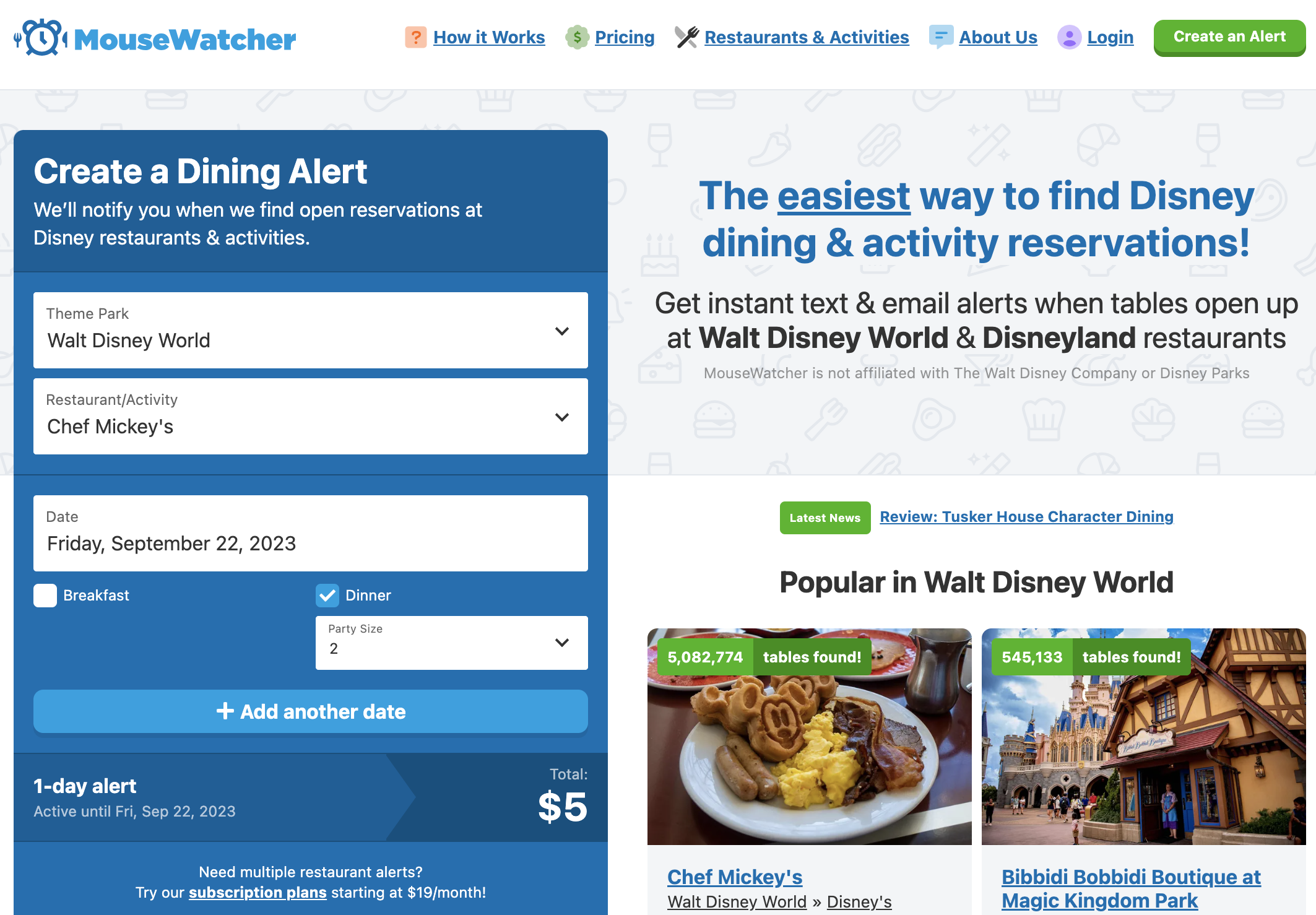MouseDining vs MouseWatcher: Which Alert Service Is Best?
What are Mousedining and Mousewatcher?
Mousedining and Mousewatcher are two popular third-party services that help Disney guests secure dining reservations. Both services work by monitoring Disney's website for reservation availability and notifying users when a reservation opens up for their desired restaurant, date, meal, time, and party size.
Mousedining and Mousewatcher offer a variety of features, including:
The ability to set Disney dining reservation alerts for multiple restaurants and dates at once.
The ability to receive notifications by email, text message, or both.
Subscription options that allow users to access premium features, such as priority alerts and increased alert limits.
Related article: 10 best Disney dining alert services compared
Mousedining
Mousewatcher
Why do people use Mousedining and Mousewatcher?
Disney dining reservations can be difficult to secure, especially for the best Disney World restaurants. Mousedining and Mousewatcher can help guests save time and frustration by automatically monitoring for reservation availability and notifying them when a reservation opens up.
People use Mousedining and Mousewatcher for a variety of reasons, including:
To save time and frustration. Disney dining reservations can be difficult to secure, especially for popular restaurants and dates. Mousedining and Mousewatcher can save guests time and frustration by automatically monitoring for reservation availability and notifying them when a reservation opens up.
To increase their chances of getting a reservation. To increase their chances of getting a reservation, both Mousedining and Mousewatcher constantly monitor Disney's website for reservation availability and notify users when a reservation opens up, giving them a significant advantage over guests who are searching on their own.
To get notified about last-minute reservations. Mousedining and Mousewatcher can notify users about last-minute reservations that become available due to cancellations or other changes. This can be especially helpful for guests who are planning a last-minute trip or who are trying to get a reservation at a popular restaurant.
What are the key differences between Mousedining and Mousewatcher?
| Feature | Mousedining | Mousewatcher |
| Free plan | Yes | No |
| Paid plan pricing | $9/month for 50 alerts |
Starts at $5/alert
|
| Core features |
Choose restaurant, date, time, party size |
Choose restaurant, date, time, party size |
| Reviews | 4.6 (82 Reviews) | 4.7 (136 reviews) |
| Availability Calendar | Yes | No |
| Alert granularity | Choose specific hours or "any time" |
Choose meal periods (breakfast, lunch, dinner)
|
| Add notes to alerts (for travel agents) | Yes | No |
| Contact methods | Multiple email and phone numbers |
1 email and phone number
|
| Multiple-day alerts | No | Yes |
| Alert management | Yes | Yes |
Mousedining has a free plan with email alerts, Mousewatcher does not
Mousedining starts at $9/month for 50 alerts, Mousewater starts at $5/alert
Both have the same set of core features
Both have mostly positive reviews
Mousedining has a public calendar showing the availability for each restaurant, Mousewatcher does not
Mousedining allows you to choose specific hours or “any time”, MouseWatcher only allows you to choose general meal periods (breakfast, lunch, dinner)
Mousedining gives you the ability you to add notes to alerts, Mousewatcher does not
Mousedining gives you the ability to add multiple contact methods to get alerts, Mousewatcher only allows you to add 1 email and phone number
Mousewatcher gives you the ability to set 1 alert for multiple days, Mousedining does not
Both services give you the ability to view and manage your saved alerts in your account settings
Related article: 10 best Disney dining alert services compared
MouseDining pricing
Mousedining Pricing
Mousedining: Mousedining offers a free tier with five alerts per month. The free tier subjects you to advertisements as well. Paid plans start at $9/month for 50 alerts or $90/year for 100 alerts. The paid subscription offers additional features, including:
The ability to receive SMS alerts
The ability to add notes to alerts
Alert auto-renewal
MouseWatcher Pricing
Mousewatcher Pricing
Mousewatcher: Mousewatcher does not offer a free plan. Paid plans start at $5/alert or $19/month for 5 alerts. MouseWatcher multiple higher subscription plan levels for more active users:
$19/month - 5 active alerts
$49/month - 15 active alerts
$79/month - 25 active alerts
$99/month - 35 active alerts
$139/month - 50 active alerts
Features
Both MouseDining and MouseWatcher offers a variety of similar features, including:
The ability to set alerts for specific restaurants, dates, and times.
The ability to receive alerts via text message, email, or push notification.
The ability to set up multiple alerts for the same restaurant.
The ability to filter alerts by restaurant type, cuisine, and location.
One major difference is that Mousedining has an availability calendar whereas Mousewatcher does not:
Mousedining availability calendar
Ease of use
Mousedining: Mousedining is generally considered to be easier to use than Mousewatcher. The website is well-designed and the app is easy to navigate.
Mousewatcher: Mousewatcher can be a bit more difficult to use than Mousedining. The website is not as user-friendly and the app can be a bit buggy.
Reviews
Mousedining has a 4.6 rating out of 82 reviews on Facebook.
MouseWatcher has a 4.7 rating out of 136 reviews on Facebook.
Both services generally have a positive reputation among Disney visitors. They are both praised for their convenience, reliability, and variety of features. However, there are some complaints about the cost of the service and the fact that users need to act quickly when they receive an alert.
Which service is right for you?
The best Disney dining alert service for you depends on your individual needs and budget. If you are on a tight budget, Mousedining's free plan may be a good option for you. However, if you need to set more than 6 alerts per month or want to receive text message alerts, you may want to consider a paid subscription plan from either Mousedining or Mousewatcher.
If you are not sure which service is right for you, it is recommended that you try both Mousedining and Mousewatcher for free to see which one you prefer.
Related article: 10 best Disney dining alert services compared
Tips for using MouseDining and MouseWatcher
Here are some tips for using Mousedining and Mousewatcher to get the dining reservations you want:
Start looking early. The most popular restaurants book up quickly, so it is important to start looking for reservations as soon as possible.
Be flexible with your dates and times. If you are flexible with your dates and times, you will have a better chance of finding available reservations.
Use multiple alerts. Both Mousedining and Mousewatcher allow you to set up multiple alerts for the same restaurant. This will increase your chances of getting a reservation.
Check your alerts regularly. As soon as you receive an alert, check the Disney website to book your reservation. Reservations can go quickly, so it is important to act fast.
Alternatives & Competitors
Here are some alternatives to Mousedining and Mousewatcher:
Disney Reservation Finder: The official Disney Reservation Finder is a free service that allows you to search for and book dining reservations.
Facebook groups: There are a number of facebook groups dedicated to helping people get Disney dining reservations.
There are a number of other companies that offer dining reservation services for Walt Disney World and Disneyland. Some of them have free plans too, as opposed to MouseWatcher. We recommend trying them all to see which one works best for you.
SpotSnatch (has a free plan)
TouringPlans (has a free plan)
StakeOut app (has a free plan)
Dining Alerts app (has a free plan)
WDWPassport
MouseSeats
WDWDiningFinder
ThemeParkIQ
TheParkProdigy
The right app for you will depend on your individual needs and budget. Many planners use a combination of services or websites to find the best dining reservations for their Disney trip.
MouseDining vs MouseWatcher: which is better?
Both MouseDining and MouseWatcher are excellent Disney dining reservation tracking and alert services. The best choice for you will depend on your individual needs and budget.
If you are on a budget and only interested in a few restaurants, then Mousedining is a great option. It is free to use and offers email alerts for up to 6 reservations.
If you are willing to pay and want to book reservations at multiple restaurants, then MouseWatcher is a good choice too. It offers SMS alerts in addition to email alerts, but it allows you to track up to 1 reservation at a time.
Ultimately, the best way to decide which service is right for you is to try both and see which one you prefer.
Key takeaways
Mousedining has a free plan with email alerts, while Mousewatcher does not.
Mousedining's paid plan starts at $9/month for 50 alerts, while Mousewatcher's paid plan starts at $5/alert.
Both services have the same set of core features, but Mousedining has a few additional features, such as a public calendar showing restaurant availability, the ability to choose specific hours for alerts, and the ability to add notes to alerts.
Which one is right for you?
If you're on a budget, Mousedining is the better option, as it has a free plan with email alerts. If you need more dining alerts or want access to additional features, such as a public calendar and the ability to choose specific hours for alerts, then Mousedining's paid plan is a good value.
If you don't mind spending a bit more money, then Mousewatcher is a good option. It offers a few additional features, such as the ability to set one alert for multiple days and multiple-day alerts.
As always, we recommend setting up alerts on as many different services as possible to maximize your chances of securing those reservations.